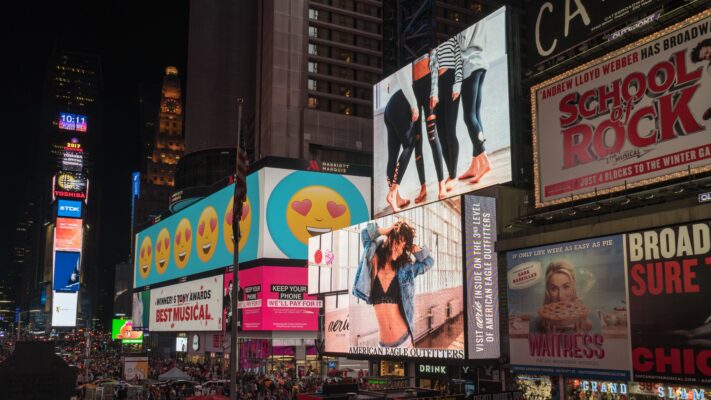how to reply to a message on instagram
To reply to a message on Instagram, follow these steps:
-
Open the Instagram app: Tap on the Instagram icon on your device to open the app.
-
Go to your Direct Messages: Tap on the paper airplane icon on the top right corner of your screen to open your Direct Messages.
-
Open the conversation: Tap on the conversation where you want to reply to a message.
-
Select the message: Tap and hold the message you want to reply to until a menu appears.
-
Tap on the “Reply” option: Tap on the “Reply” option from the menu that appears.
-
Type your message: A text box will appear at the bottom of the screen where you can type your message.
-
Tap “Send”: Once you have typed your message, tap on the “Send” button to send your reply.
Your reply will be sent to the person you are messaging, and it will be displayed below the message you replied to in the conversation.