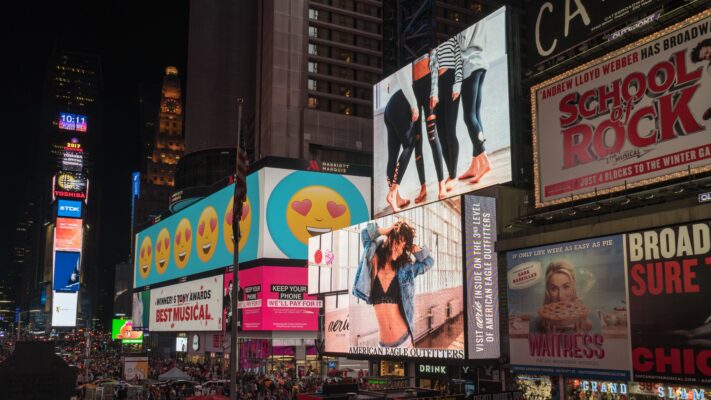how to install optifine
OptiFine is a mod for Minecraft that enhances performance, adds advanced graphics options, and allows for more customization of the game. Here are the steps to install OptiFine:
-
Download OptiFine: Go to the OptiFine website (https://optifine.net/downloads) and download the version of OptiFine that corresponds with the version of Minecraft you are using.
-
Install Minecraft: If you haven’t already, download and install Minecraft from the official Minecraft website (https://www.minecraft.net/en-us/download/).
-
Install Java: OptiFine requires Java to run. Make sure you have the latest version of Java installed on your computer. You can download Java from the official Java website (https://www.java.com/en/download/).
-
Install OptiFine: Once you have downloaded OptiFine, double-click the downloaded file to open the OptiFine installer. Click the “Install” button and OptiFine will be installed in the Minecraft launcher.
-
Launch Minecraft: Open the Minecraft launcher and select the OptiFine version from the drop-down menu. Click “Play” to launch Minecraft with OptiFine installed.
That’s it! You should now be able to enjoy the enhanced performance and graphics options that OptiFine provides.