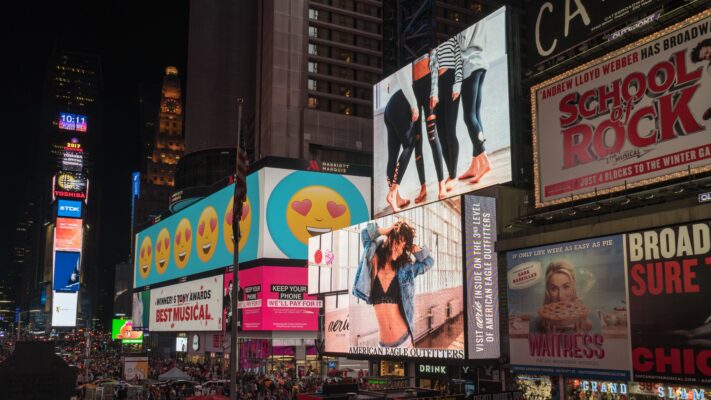how to password protect pdf
There are several ways to password protect a PDF file, but here is a simple method using Adobe Acrobat:
- Open the PDF file in Adobe Acrobat.
- Click on the “File” menu and choose “Protect Using Password.”
- Choose “Encrypt with Password.”
- Enter a password and confirm it. Make sure to choose a strong password that is difficult to guess.
- Choose the settings for what you want to encrypt. For example, you may choose to encrypt everything or just restrict editing or printing.
- Click “OK” to apply the password protection.
- Save the file to apply the password protection.
Once you have password protected your PDF file, anyone who wants to open it will need to enter the password. If they don’t know the password, they won’t be able to access the file.