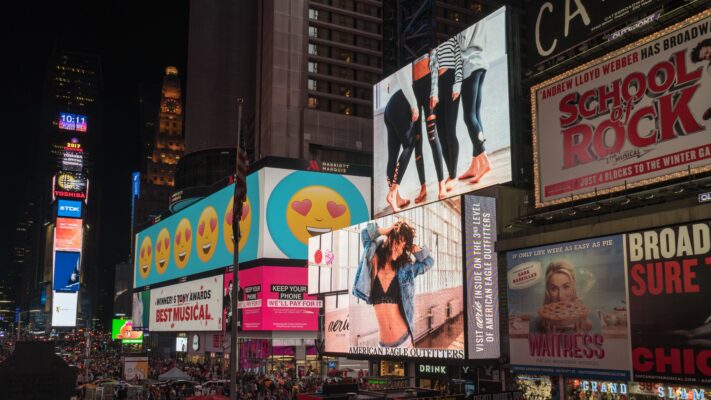Comprehensive Guide on How to Block Users on TikTok
TikTok has become an immensely popular platform for sharing short videos and engaging with a global community. However, with its vast user base, it’s inevitable that you may encounter unwanted interactions or encounter users who engage in harassing or offensive behavior. To help you maintain a positive TikTok experience, this blog will provide you with a step-by-step guide on how to effectively block users on TikTok.
Step 1: Launch the TikTok App Open the TikTok app on your mobile device and ensure that you’re logged into your account.
Step 2: Navigate to the User Profile To block a user, you need to access their profile. You can do this by tapping on the TikTok logo located at the bottom of the screen to reach the main feed. From there, search for the user’s profile either by scrolling through your feed, exploring trending content, or by using the search bar at the top of the screen.
Step 3: Access User Options Once you’ve located the user’s profile, tap on their profile picture or username to access their profile page. On this page, you’ll find various options.
Step 4: Block User To block the user, tap on the three dots (⋮) located at the top right corner of the screen. This will open a menu of options. Select “Block” from the menu to initiate the blocking process.
Step 5: Confirm Block After selecting “Block,” TikTok will ask you to confirm your decision. You will be presented with a prompt that explains the consequences of blocking a user. If you’re sure you want to proceed, tap “Confirm” to block the user.
Step 6: Additional Actions Once you’ve blocked a user, you have the option to take additional actions. TikTok provides you with the following choices:
a) Report: If the user has engaged in inappropriate behavior or violated TikTok’s community guidelines, you can report them. TikTok takes user reports seriously and will review the content or behavior in question.
b) Restrict: Instead of blocking a user outright, you may choose to restrict them. By selecting this option, the user will be limited in their interactions with you. They won’t be able to comment on your videos, and their direct messages will be moved to message requests.
Step 7: Review and Manage Blocked Users To review or manage your list of blocked users, navigate to your profile by tapping on “Me” at the bottom right corner of the screen. From your profile page, tap on the three dots (⋮) at the top right corner and select “Privacy” from the menu. Then, under the “Safety” section, tap on “Blocked Accounts.” Here, you can view a list of all the users you have blocked.
Conclusion: Blocking unwanted users on TikTok is an essential tool for maintaining a safe and enjoyable experience on the platform. By following the step-by-step guide provided in this blog, you can effectively block users who engage in inappropriate or offensive behavior. Remember to also report such users to TikTok to help maintain a positive community for everyone. Stay safe, have fun, and enjoy your TikTok journey!