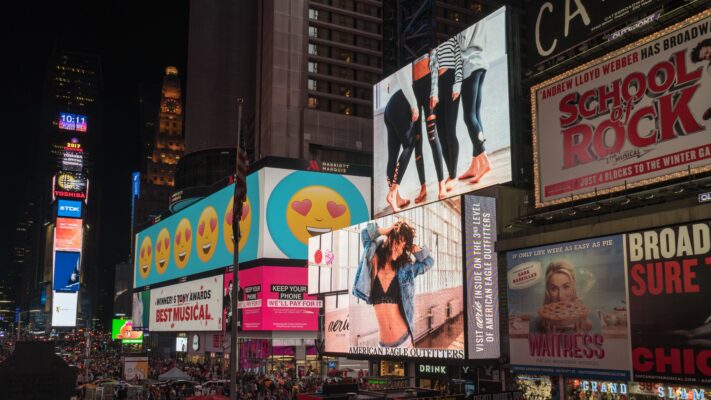how to buy bitcoin on etoro
-
Create an eToro Account: If you don’t already have an eToro account, go to the eToro website (www.etoro.com) and sign up by providing your email address, username, and password.
-
Complete Verification: After creating your account, you will need to verify your identity. Follow the instructions provided by eToro to complete the verification process. This typically involves submitting identification documents.
-
Deposit Funds: Once your account is verified, you need to deposit funds into your eToro account. You can use various payment methods, such as credit/debit cards, bank transfers, or other supported payment options.
-
Search for Bitcoin (BTC): After your account is funded, log in to eToro and use the search bar to find Bitcoin (BTC) on the platform.
-
Open the Bitcoin Trading Page: Click on Bitcoin from the search results to access the BTC trading page.
-
Click “Trade”: On the Bitcoin trading page, click on the “Trade” button.
-
Specify Trade Parameters: A new window will appear, where you can specify the details of your trade. You can enter the amount of Bitcoin you want to buy or the amount of fiat currency you want to spend. You can also set a stop-loss or take-profit level if you wish.
-
Review and Confirm: Double-check the trade details, including the amount and any additional settings. If everything looks good, click “Open Trade” to confirm your purchase.
-
Monitor Your Investment: After purchasing Bitcoin, you can track your investment in your eToro portfolio. eToro also provides various tools and features to monitor your positions and market trends.
Please note that cryptocurrency trading involves risks, and the value of Bitcoin and other cryptocurrencies can be highly volatile. Make sure to do your own research and understand the risks involved before investing in any cryptocurrency.