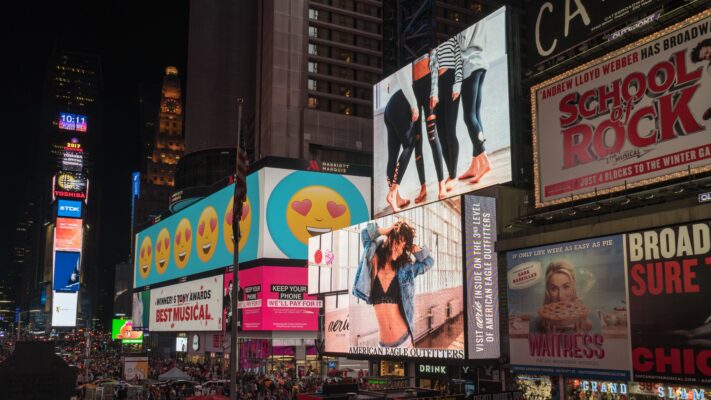how to change country in play store
how to change country in play store
To change your country in the Google Play Store, follow these steps:
-
Open the Google Play Store app on your Android device.
-
Tap on the three horizontal lines at the top left corner of the screen to open the menu.
-
Scroll down and select “Account”.
-
Tap “Country and profiles”.
-
Select the country you want to switch to from the list of available countries.
-
Follow the instructions to complete the change of country process.
Note: The option to change your country may not be available if you have any pending transactions on your account or if you’ve recently moved to a new country. If you’re unable to change your country in the Play Store, you may need to contact Google support for further assistance.