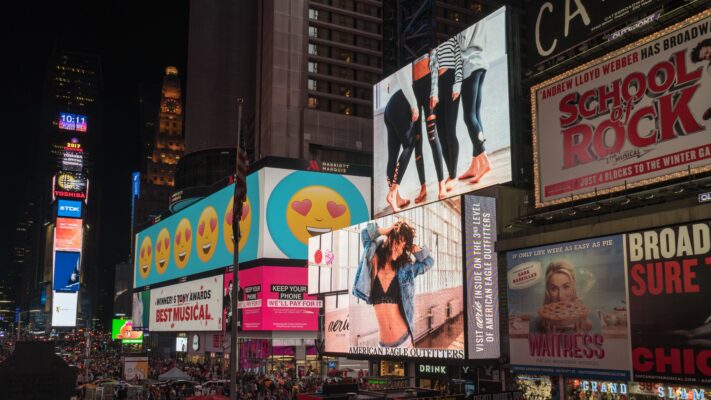how to change password in instagram
You can change your password on Instagram using the mobile app or the website. Here are the steps:
Using the Instagram App:
- Open the Instagram app on your mobile device.
- Go to your profile by tapping the profile icon on the bottom right corner of the screen.
- Tap on the three horizontal lines in the top right corner of the screen to open the options menu.
- Tap on “Settings” at the bottom of the options menu.
- Tap on “Security” and then “Password.”
- Enter your current password and then enter your new password twice.
- Tap “Save” to change your password.
Using the Instagram Website:
- Go to the Instagram website and log in to your account.
- Click on your profile picture in the top right corner of the screen to open your profile.
- Click on the three horizontal lines next to your username to open the options menu.
- Click on “Settings” at the bottom of the options menu.
- Click on “Privacy and Security” and then “Change Password.”
- Enter your current password and then enter your new password twice.
- Click “Save Changes” to change your password.
Once you have changed your password, make sure to keep it secure and not share it with anyone.